-
Introduction to Braze Dashboard Analytics
-
Dashboard Overview
-
Performance Comparison with the Report Builder
-
Campaign and Canvas Analytics
-
Exporting Braze Data
-
Use Case: Leverage Report Insights for Customer Retention
-
Feedback Survey
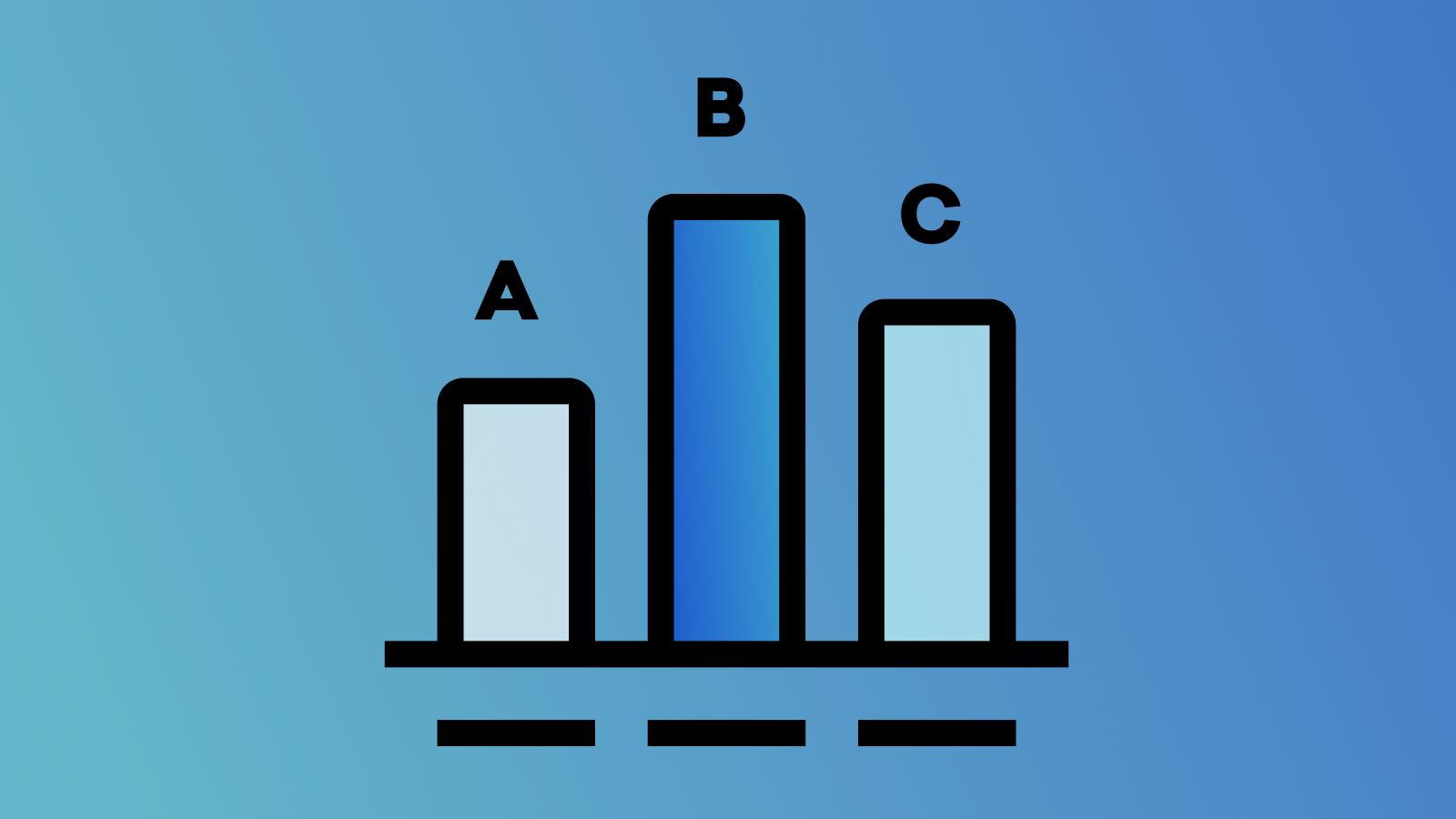
Introduction to Braze Reporting and Analytics
Learn to leverage analytics and reporting features in Braze to optimize your messaging strategy.
About this course
Understand where to find different messaging performance metrics, how to run reports, and how to read the user data available to you.
After completing this course, you'll able to:
- Locate key analytics capabilities in the dashboard
- Compare messaging performance using the report builder and engagement reports
- Recognize campaign and Canvas performance metrics available for reporting and analysis
- Explain the different options available for exporting Braze data
- Evaluate a reporting insights use case for customer onboarding and retention flow
